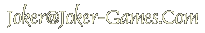_ Puzzle Games _
Maze of Rah

Paso Doble

Just Skidding
Chess Mazes
_ Action Games _
Think Tint
F.A.Q.
A new original 4-in-a-row game
The object
To be the first player to get four circles of one's own color in a row - horizontally, vertically or diagonally. Unlike other games when each player plays his own colored pieces, with Dominus both players use bi-colored dominoes and are forced to play the opponent's color together with his.
How to play (the short version)
Choose the players who are Yellow and Red, then press the "New match" button. To enter a move, first click on the square where you want to lay down your sign, and then on the square where you want to lay down your opponent's sign.
Only once a game each player can double click on a square and drop a black piece, that is a single piece with no sign on it, useful for defensive purpose in some situations.
How to play (the whole story)
This applet allows to play Dominus both against the computer and against a friend. Two drop-down lists allows you to select what kind of player are Yellow and Red, choosing either a human player or a computer opponent of a specified strength. I don't think mortal beings can beat the computer at the "master" level. Shouldn't this be true for you, write to me and I'll add a more advanced A.I. level to the game.
After the two players are selected, press the "New match" button to start a new game. If both players are "computers", your computer will just play a game against itself. Otherwise, when it's a human player's turn, the applet will wait for you to enter a move. To accomplish this, first click on the square where you want to lay down your sign, and then on the square where you want to lay down your opponent's sign.
Each player also owns a black piece, that is a single square piece with no sign on it. It can't help in making a string of signs, but can prevent the opponent from doing so. To add a black piece, just double click on the square where you want to lay it down.
You can interrupt the game at any moment by clicking on the "Suspend" button, and then resume the game by clicking on "Resume" or start a new one by clicking on "New match".
The game can be over under different circumstances:
- A player wins when, after a move, a row of 4 or more circles - horizontally, vertically or diagonally aligned - is formed of his color. The black pieces can't take part in a row for either player, and therefore are only useful to counter the opponent's play.
- If a single move creates a row of yellow circles and a row of red ones simultaneously, the game ends with a draw.
- The game is also a draw when the player who has to move is unable to do it. This happens either because there are no more empty squares on the board, or because the player has already played his black piece and there aren't two contiguous empty squares on the board for a domino.
Additional notes
My computer analysis couldn't find a forced win for either player from the starting position, and it seems that the first player can open however he likes without losing. This makes the game an interesting and varied one.
Java applet and design are copyright © 2007 by Marco Brenco